Integration Testing
Integration testing is a software testing methodology used to determine how well individually developed components, or modules of a system communicate with each other. This method of testing confirms that an aggregate of a system, or sub-system, works together correctly or otherwise exposes erroneous behavior between two or more units of code.
Why Integration Testing
Because one component of a system may be developed independently or in isolation of another it is important to verify the interaction of some or all components. A complex system may be composed of databases, APIs, interfaces, and more, that all interact with each other or additional external systems. Integration tests expose system-level issues such as broken database schemas or faulty third-party API integration. It ensures higher test coverage and serves as an important feedback loop throughout development.
Integration Testing Design Blocks
Consider a banking application with three modules: login, transfers, and current balance, all developed independently. An integration test may verify when a user logs in they are re-directed to their current balance with the correct amount for the specific mock user. Another integration test may perform a transfer of a specified amount of money. The test may confirm there are sufficient funds in the account to perform the transfer, and after the transfer the current balance is updated appropriately for the mock user. The login page may be mocked with a test user and mock credentials if this module is not completed when testing the transfers module.
Integration testing is done by the developer or QA tester. In the past, integration testing always happened after unit and before system and E2E testing. Compared to unit-tests, integration tests are fewer in quantity, usually run slower, and are more expensive to set up and develop. Now, if a team is following agile principles, integration tests can be performed before or after unit tests, early and often, as there is no need to wait for sequential processes. Additionally, integration tests can utilize mock data in order to simulate a complete system. There is an abundance of language-specific testing frameworks that can be used throughout the entire development lifecycle.
** It is important to note the difference between integration and acceptance testing. Integration testing confirms a group of components work together as intended from a technical perspective, while acceptance testing confirms a group of components work together as intended from a business scenario.
Applying Integration Testing
Prior to writing integration tests, the engineers must identify the different components of the system, and their intended behaviors and inputs and outputs. The architecture of the project must be fully documented or specified somewhere that can be readily referenced (e.g., the architecture diagram).
There are two main techniques for integration testing.
Big Bang
Big Bang integration testing is when all components are tested as a single unit. This is best for small system as a system too large may be difficult to localize for potential errors from failed tests. This approach also requires all components in the system under test to be completed which may delay when testing begins.
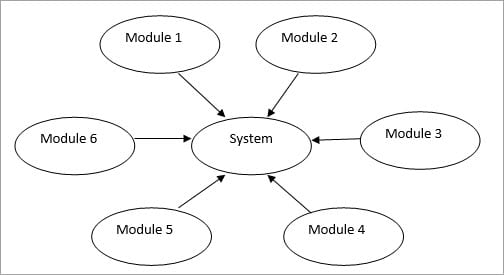
Incremental Testing
Incremental testing is when two or more components that are logically related are tested as a unit. After testing the unit, additional components are combined and tested all together. This process repeats until all necessary components are tested.
Top Down
Top down testing is when higher level components are tested following the control flow of a software system. In the scenario, what is commonly referred to as stubs are used to emulate the behavior of lower level modules not yet complete or merged in the integration test.
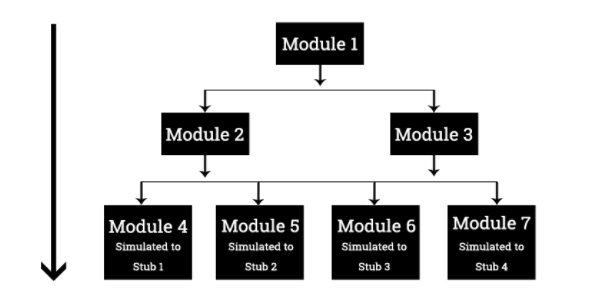
Bottom Up
Bottom up testing is when lower level modules are tested together. In the scenario, what is commonly referred to as drivers are used to emulate the behavior of higher level modules not yet complete or included in the integration test.
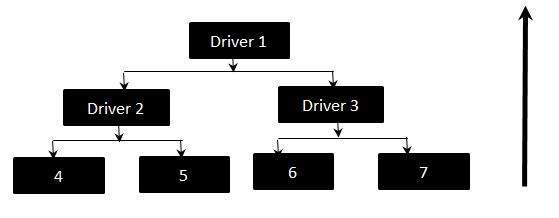
A third approach known as the sandwich or hybrid model combines the bottom up and town down approaches to test lower and higher level components at the same time.
Things to Avoid
There is a tradeoff a developer must make between integration test code coverage and engineering cycles. With mock dependencies, test data, and multiple environments at test, too many integration tests are infeasible to maintain and become increasingly less meaningful. Too much mocking will slow down the test suite, make scaling difficult, and may be a sign the developer should consider other tests for the scenario such as acceptance or E2E.
Integration tests of complex systems require high maintenance. Avoid testing business logic in integration tests by keeping test suites separate. Do not test beyond the acceptance criteria of the task and be sure to clean up any resources created for a given test. Additionally, avoid writing tests in a production environment. Instead, write them in a scaled-down copy environment.
Cloud-Native Integration Testing
Modern cloud-native architectures bring new challenges and opportunities for integration testing. Distributed systems with multiple microservices, databases, message brokers, and third-party services require specialized testing approaches.
Container-Based Integration Testing
Containers provide isolated, reproducible environments which are ideal for integration testing. Tools like Docker Compose and Testcontainers allow you to create temporary test environments with all your dependencies.
Docker Compose Example
Testcontainers Example (Java)
Kubernetes-Based Integration Testing
For systems deployed on Kubernetes, integration tests can be run directly on ephemeral test clusters.
K3d Example (Local Kubernetes)
GitHub Actions Example
Cloud Provider Testing
Each major cloud provider offers services that can be leveraged for integration testing with their specific services.
AWS Integration Testing
Azure Integration Testing Example
LLM-Assisted Integration Testing
Large Language Models (LLMs) can enhance integration testing in several ways:
Test Scenario Generation
LLMs can analyze system architecture diagrams and API documentation to generate comprehensive test scenarios:
Mocking Response Generation
LLMs can help generate realistic mock responses for external services, especially useful for third-party APIs:
Integration Testing Frameworks and Tools
Many tools and frameworks can be used to write both unit and integration tests. The following tools are for automating integration tests.
General Testing Frameworks
Cloud and Container Testing Tools
Testcontainers - Library to run Docker containers for testing
LocalStack - Mocked AWS services for testing
Azurite - Azure Storage emulator
Terratest - Testing tool for Terraform infrastructure
Moto - Mock AWS services in Python tests
Pact - Contract testing for microservices
CI/CD Integration
GitHub Actions - Workflow automation for GitHub
Jenkins - Self-hosted automation server
CircleCI - Cloud-based CI/CD platform
GitLab CI - GitLab's integrated CI/CD
Best Practices for Modern Integration Testing
Infrastructure as Code (IaC) - Define test environments using IaC tools like Terraform or CloudFormation to ensure consistency.
Ephemeral Environments - Create and destroy test environments for each test run to ensure isolated and clean conditions.
Service Virtualization - Use mocks, stubs, and service virtualization to isolate the components being tested.
Observability Integration - Collect metrics, logs, and traces during integration tests to better understand system behavior.
Test Data Management - Use data generation tools or sanitized production data to create realistic test scenarios.
Shift-Left Security - Include security validations in integration tests to catch vulnerabilities early.
Parallel Test Execution - Run integration tests in parallel to reduce overall test execution time.
Feature Flags - Use feature flags to isolate new functionality in tests before full deployment.
Conclusion
Integration testing demonstrates how one module of a system, or external system, interfaces with another. This can be a test of two components, a sub-system, a whole system, or a collection of systems. Tests should be written frequently and throughout the entire development lifecycle using an appropriate amount of mocked dependencies and test data. Because integration tests prove that independently developed modules interface as technically designed, it increases confidence in the development cycle providing a path for a system that deploys and scales.
In the modern cloud-native landscape, integration testing has evolved to encompass containerization, orchestration, and distributed systems concepts. By leveraging tools specific to cloud environments and implementing automated testing pipelines, teams can ensure their interconnected components work seamlessly together, even in complex multi-service architectures.
Last updated